
What are the impacts of implementing a UI Kit?
Over the course of my projects, implementing a UI kit has become an indispensable step in my work process. It allows me to save precious time, facilitate work and exchanges with developers for the creation or redesign of a website, mobile application, or business software.
But what is a UI kit? What is it for? What are its impacts?
UI Kit: what is that?
A UI kit is a kit that brings together all the graphic elements present in your website or mobile application. It’s a sort of Lego box that will facilitate the construction of the different pages of your website or mobile app.
The graphic elements present are:
- Navigation elements (menu, tab…)
- Color palette
- Typography style for title levels and text
- Action buttons or CTAs
- Form fields
- Icons…
Ultimately, it brings together all the graphic elements you will use to build the different interfaces of your site or app.
This kit also serves to anticipate the behavior of certain elements, such as how a button behaves when clicked or how an error message is displayed on a form field.
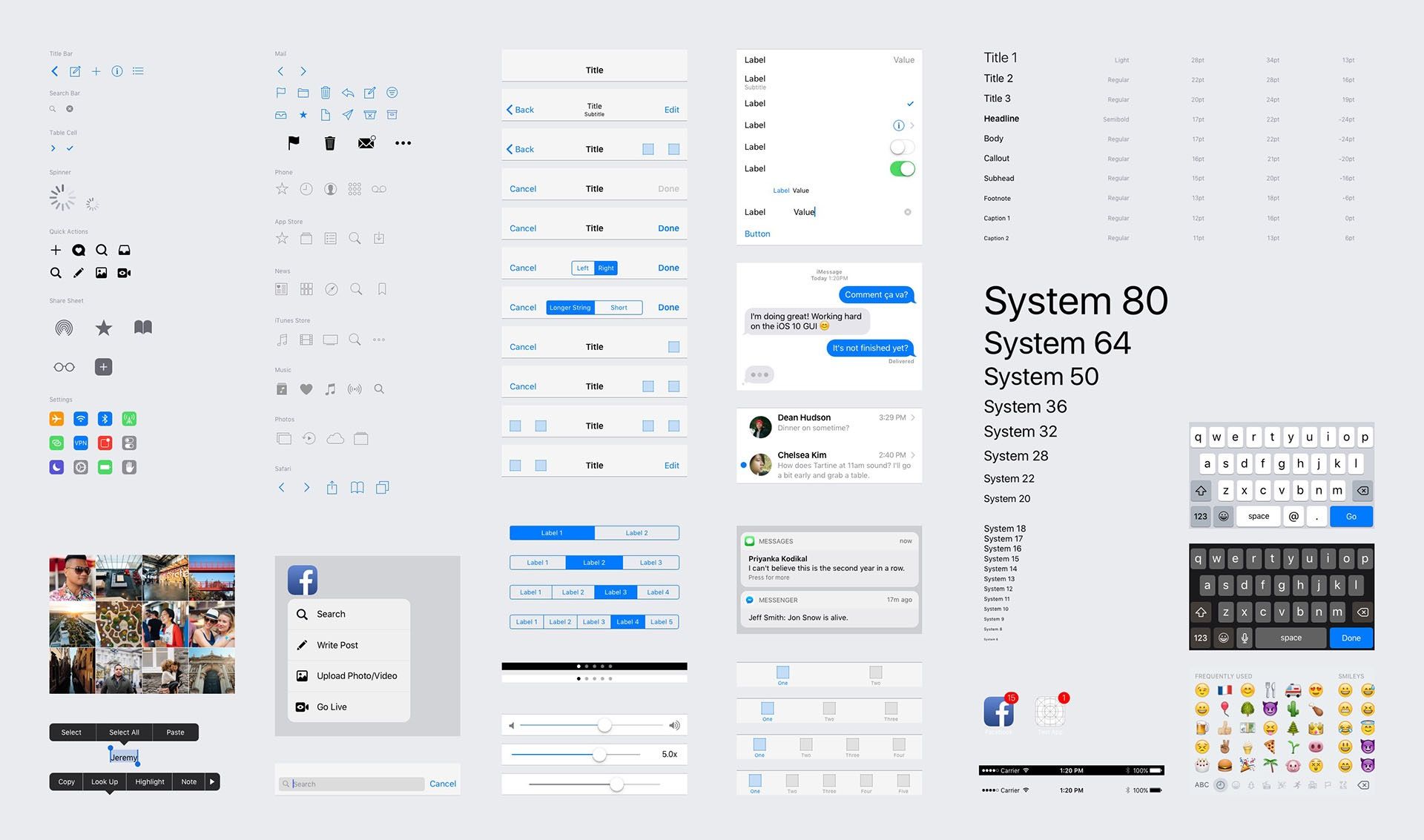
UI kit example
There are two types:
- UI kits created exclusively for your app or website, which are consistent with the company’s graphic charter and will allow you to create your own graphic universe.
- Free or paid UI kits available on the internet, with graphic elements that may be found on other sites or applications and are often incomplete because they are not specifically created for your needs.
Personally, I always create custom UI kits for my clients. This way, they have an exclusive, personalized design, consistent with their values, the image they want to convey, and especially tailored for their target users.
Are you starting to see the impacts on the creation of your app or website?
What are its impacts on a project?
A few months ago, I handled the redesign of a software that didn’t have a UI kit. I took over the work of a designer who was no longer on the project. In their mockups, there were about 30 different font sizes, colors slightly different from the graphic charter, no hierarchy in the title sizes or texts.
You can imagine the time and work this generates in case of modification on one or more screens. Not to mention the development time or the work to maintain the software.
The first thing I did when I arrived on this project was to implement a UI Kit for several reasons:
- Harmonize the design with the company’s graphic charter
- Standardize the design, notably on the different title levels
- Save time on the design of the screens
- Optimize the work of developers
I won’t lie to you, it takes a little time to set up at the beginning. But once created, it saves a tremendous amount of time in terms of UI design!
Indeed, once all the elements are created, I take the element I need from the kit and place it in the right place on the mockup. And thus, very quickly, I build the different pages.
On their side, developers can code the different graphic elements and thus have, themselves, their Lego box to code the different interfaces. This work can be done very well while I work on the mockups. It’s a gain in time, productivity, and money. Everyone wins!
As you can imagine, it’s a scalable tool. I can add, modify, and/or delete elements according to the needs. For example, in the context of redesigning your visual identity, you can quickly harmonize your UI kit with your new graphic charter, for graphic consistency.
Conclusion
So, convinced to implement it for the development of your next web or mobile app? Discover my complete offer for design/redesign and let’s discuss it!
